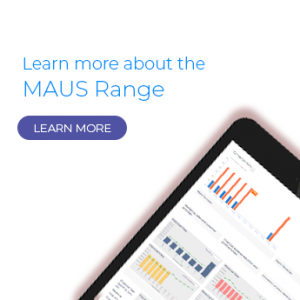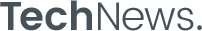Regardless of who is designing your Web site, there are certain design considerations you need to know BEFORE your site is created, such as text and colour considerations.
This will save you time and money in the long run and it will also help you if you are dealing with contractors. Some contractors will want to throw every known technology on your site which, at the very least, will slow it down.
But if you know in advance some of the dos and don’ts of Web site design, you have a better chance of getting a Web site designed which is user-friendly and effective.
The differences in text
Unlike a newspaper, with Web pages what you see is not always what you are going get. Different browsers will view certain text differently, depending on how you specify it.
To add to the problem, each browser may have different defaults for font and size. Most browsers default to Times Roman but Netscape Navigator shows this as 12 pt and Internet Explorer’s default is 14 pt.
This means that if you decide on an unusual font for your pages and the browsers don’t recognise it, then the majority of people will see your site in either 12 or 14 pt Times Roman. And what might look good in your font may just look boring or just plain weird in Times Roman.
Therefore, you should try to use common fonts as much as possible for your Web pages such as Arial, Helvetica or Times.
If you really need a certain font, for your company name, for example, create your name in a graphic or photo editor such as PhotoShop or Illustrator, and save it as an image. You can then insert it into your Web page as a graphic and the font won’t change.
Keep your pages consistent
Your pages should all be consistent. It gives the viewer a sense of familiarity and they are more comfortable with your site. So don’t try one font on one page and go for something completely different on the next. Consistency is key.
Your text size should also be consistent. Avoid throwing out different size headlines and then text as 14 pt and then again in 12 pt. It makes the page look “thrown together” and is visually unappealing. Specify your main headings as one size and then your sub-heading as another size.
If you think you may be adding a lot of content, you should consider also a column format on your page. People are used to reading in column formats and large chunks of text across a page can be off-putting.
However, so can scrolling down a page only to have to go back up to the top of the page to read the rest of the story. So keep your columns short. That way scrolling doesn’t become a problem.
Colour coding
How you use colour is very important on a Web page. It not only sets the tone of your Web site but can also attract the eye. The wrong colours can put people off your site before they have even bothered to read what you are offering.
When thinking about colour, you must first pick a colour scheme. It’s like decorating a house, you must choose a series of compatible colours. Keep your target audience in mind when you do. If it’s children, bright, primary colours will work but professionals are unlikely to be impressed with neon blue! You may have company colours you want to use, such as IBM or “Big Blue” which, no big surprise, uses blue on its Web site as their customers associate that colour with them.
Remember that whatever colours you choose will be used throughout the site. Just like text, you must have a consistent or central colour scheme continuing throughout your site. This includes specifying colours for text, headings, links, background as well any navigational buttons.
For instance, EBC’s Web site colour scheme consists of a gold colour for the main menu banner, a light yellow for background boxes, deep purple for directional banners and brown for headings and links. The rest of the text is in black. When you click on to any page in EBC’s Web site, you will see the same colour scheme on each page.
Colour’s limitations
You also need to keep in mind that, like fonts, there are limitations to the colours you can use on your Web site. Again browsers see colours differently and if you have a colour a browser doesn’t recognise, it tries to approximate that colour with a combination of others. The result is images and background which look rough or spotty. This is called dithering.
To avoid dithering, you need to choose “browser-safe” colours which keep your images and background smooth. It is commonly believed that there are 256 colours but in reality there are only 216 totally browser-safe colours. The other 40 differ in appearance between PCs and Macs so you could still get dithering depending on the type of computer you are using.
Don’t go too overboard though when choosing your colour scheme. Like most things to do with Web sites, less is more. Too many colours are distracting and detract from your overall “message.” Consider Microsoft’s Web site or IBM to see how much or how little colour they have chosen.
You should also avoid red and green colours as much as possible, especially for text. If a colour-blind person visits your site, he or she may miss vital information because he/she cannot see those colours.
Keep it black & white
Whatever colour scheme you choose, it is best if you keep your main text black on a white background wherever possible. This offers the most contrast and is the easiest to read. Plus because people are used to reading black text on white paper, it offers the greatest amount of familiarity. It also has the added benefit of not using up too much printer ink if they print off your page.
Check out some of the bigger Web sites, such as MSN, and you will notice that more and more companies are using the white background, black text. This is because the days of flashy graphics and colourful backgrounds are over as more and more people want information from the Internet, not colourful but hard to read sites.