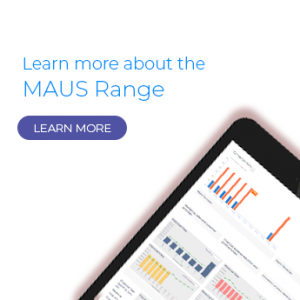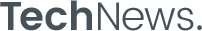No matter how much Web site information is out there, there are still people who randomly create sites which look pretty but do nothing or even worse, have valuable information but look so bad or are so slow to load that no-one ever sees them.
Years ago, when the Internet started to catch on, people liked the “cool” sites and the “awesome” graphics and were prepared to wait for them. They didn’t care that the content was slim, they were just thrilled to be looking at pretty sites.
As the Internet evolved, so too did its surfers. Now surfers want information and they want it quickly. They are done with “pretty” sites and want the useful ones instead.
For example, if you are cat lover and had two sites to choose from – one had lots of cute pictures of cats, the other just one picture but a lot of information about how to care for cats, the food they prefer, the different breeds etc – which one would you go back to? You would probably look at the graphic rich site first, just out of curiosity and immediately forget about it afterwards, but you would then continue to go back to the site which has all the information about cats regardless of the fact that it doesn’t have a lot of pictures!
As a result of this evolution there are many things you need to avoid which have a tendency to either irritate or turn people off your site.
Kitchen sink mentality
For starters, you need to avoid the “kitchen sink” mentality, where you throw everything and the kitchen sink at your pages. You have probably seen sites like this yourself where you don’t know where to look first or what to do as the site is too congested.
Professional Web designers can suffer from this mentality as well as they are trying to show people every skill they have in a limited time and space. If you are using a designer who wants to throw every known programming tool on a page, just say “No.”
You should keep things simple. This also means avoiding extra graphics. Sure, they may make your site look prettier but they will just slow your site down.
Framing your site
Frames used to be very popular but now it has become annoying to surfers. When your site uses frames, it means you have two or more screens operating at the same time but often working independently of each other. Frames are basically a method of displaying more than one Web page at once.
You know when a site uses frames because there are scrolling bars not only to the right of your screen but also in the Web site to enable your visitor to scroll one area while the other remains unchanged.
The problem with frames is that they can be complicated to program and the surfer can get frustrated from having to click on all these separate windows and not being able to maximise his/her viewing. Instead, part of the site is always “dead.” For instance, if all the information you want is in one screen, the other screen is useless to you – dead – but you can’t get rid of it. It is taking up unnecessary space.
Frames are also hard to print and link to. In addition to that, frames can just be plain ugly – something you should avoid!
Using shadows and bevels
Like many things to do with Web site design, drop shadows and bevelled buttons were very popular in the early days of Internet development. It gave the appearance of 3D effects without complicated coding.
Now that more simplistic sites are “in” and there are computer programs which can now do better 3D imaging, bevels and shadows are definitely “out”! They are the mark of an “amateur” and should be avoided for that very reason. You don’t want surfers to consider your site as “amateurish.”
Scrolling marquees and blinking
Before the Internet really took off, a Netscape programmer incorporated a new command into his Web page. It basically caused text to blink on and off. The programmer meant it as a joke to prove that while you can pretty much program anything for the Web, would you really want to?!
Unfortunately for the programmer, it wasn’t perceived as a joke but rather as a nifty new command and it proliferated many Web sites before the word got out – it’s a joke, don’t use it. Too many people forgot to think that just because they can do it, it doesn’t mean they should.
The same goes for scrolling marquees – the text which scrolls along the top or bottom of your page, usually promoting something. It also comes under the category you shouldn’t do it just because you can.
Neither one of these commands add anything useful to a site and at best, they are distracting and at worse, take up loading time and can cause your visitor to leave.
The other problem with marquees is that while they work in Internet Explorer, they don’t in Netscape Navigator. Instead, your text remains in the one place and can look out of place as a result. Again, this is the mark of an amateur and should be avoided.
Black is out
Many people like to use a black background on their Web sites. The graphics will then stand out better, particularly if they have bright colours.
Unfortunately, there are a couple of problems with this.
White text on a black background is hard to read and very offputting.
Because it is hard to read, many people then try to print it out, hoping it will improve readability. This means using a lot of black printer toner because of the black background, something some people can get peeved about.
Your site is then avoided because it is costly and hard to read.
Counting your visitors
In the past, Web people thought it would be useful to tell people how many visitors the site has had. The idea behind it was that each visitor would see a figure and think “oh, this site must be good, it has had X number of visitors” and elect to stay with the site. It was basically a gimmick.
So counters were born in various shapes and sizes and more and more sites used them until someone realised it wasn’t actually adding anything useful to the site: the numbers meant nothing to the visitor especially if they were really high. And if the numbers were low or perceived to be low, depending on how long the site had been up, then visitors often left before going any further.
Plus the counters were virtually useless for Web site owners. They didn’t provide any useful information other than the fact that there were a certain amount of visitors. There was no way of knowing how many of these visitors were “unique” i.e. new to the site.
Behind-the-scenes Web tracking software now makes it possible to get rid of the counters and most professional sites have. Instead, they use the Web analysis software which allows them to track their visitors much more comprehensively and use the statistics to guide their marketing efforts.
Free doesn’t mean good
There are quite a few Web sites which promote owning your own “space” for free such as Geocities and Free Merchant. Besides the fact that they are free, they have very little to offer a business. These sites are designed for the personal users who just want to get their feet wet and own a Web site.
For a business, this type of Web site does have drawbacks. You won’t have your own domain name and there are restrictions, such as you are limited to the size of your site and your activities.
It also sends the wrong message to your customers if you use a “free” service for a site, as if you are a “backyard” business or trying to pull a scam.
It is worth getting your own domain and paying hosting fees if only to reassure your customers that you are a legitimate business with a professional Web site.
Using bleeding-edge technology
Sometimes it is tempting to use the latest and greatest technology available, particularly if you want to gain an edge over your competitors. But there is a difference between “leading-edge” and “bleeding-edge” technology.
Bleeding-edge technology is technology which is so new the kinks/bugs haven’t been worked out yet and has yet to prove its usefulness or popularity to the public.
The first of anything is usually improved in subsequent models. How do they know what to improve? Because of the people who can’t wait till the more stable version comes on the market, buy the first model and then start complaining because something is wrong.
With Web site technology, you don’t have to be a ground breaker to have a good site. Don’t use technology just because it is new because it could end up costing you more in the long run.
Most Web surfers are reluctant to embrace new technology. They worry that it could “crash” their computers or corrupt their files.
So if you have used relatively new programs, such as Flash, which require visitors to download the program to view your site, they may just decide to leave your site rather than bother with the download. It is only when the technology becomes the “norm” do they feel comfortable in using that technology.
Flash, for example, used to be considered “for professionals only” but it is becoming more widely accepted. However, it does slow your site down and many surfers refuse to download the plug-in because of this.
Deadly design mistakes
If you surf the Web long enough, you will soon see Web sites that you don’t like or just plain annoy you. Make a note of what you didn’t like and why so that you don’t incorporate those features into your own site.
It will also help if you know some of the deadly design mistakes in advance, such as:
Orphan pages – You should always give your visitors somewhere to go on each page and never leave them at a “dead end.” Some people will actually bookmark certain pages in your site and return directly there, rather than go through the home page. If that page is an “orphan” and not linked to another page in your site, your visitor will leave thinking you have nothing else to offer and nowhere to get there if you do and you may have missed out on a sale.
Long Pages – As mentioned previously, surfers tend not to scroll too much so if you have all your information on one page and your visitors have to continually scroll down, they may get bored and go elsewhere. As a result, they could miss vital information. All important content should be at the top of the page and if you have a lot of information, link it to another page so visitors can see at a glance the information available.
Lack of Navigation – You can’t assume people will know how to get around your site just because you can. What may be obvious to you may not be to another. You need to structure your navigation so it seems logical and visitors have a clear idea of where they need to go.
Non-Standard Link Colours – In the early days of Web design a link to another site or another page was bright blue and underlined and when you clicked on that link, it went purple. If you then went back to the originating page, you would know you had already used that link. Nowadays, more and more designers are using different colours which can prove confusing for the surfer. Surfers are used to the blue underlined text as indicating an active link and they like knowing where they have been. Wherever possible, keep to the standard blue and purple colours and don’t underline text. Surfers are beginning to realise the “old” colour standards aren’t applying all the time and will click on this text if it is underlined, just in case!
Outdated Information – Nothing annoys a visitor more than outdated information on a Web site. It can mean certain “death” as the visitor will probably not come back again – what’s the point – it is unlikely you will have current information! Your site needs to be regularly maintained and updated if you want to keep your visitors. As an added incentive, you could find there are legal consequences, such as a charge of false advertising, if your site’s information is out-of-date and you no longer supply the goods and services at a particular price.