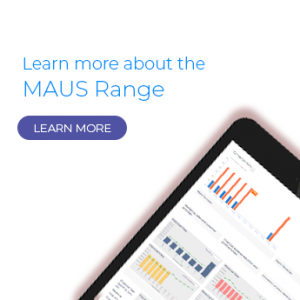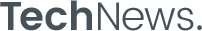E-mail can be an effective way of attracting repeat custom to your Web site and a relatively cheap marketing tool. Perhaps your e-mail could take the form of a monthly newsletter, containing details of special offers as well as any other item that can attract attention.
However, if used incorrectly, e-mail can be extremely effective in driving visitors away from your site. Too many people have been the victims of e-mail spamming and have become understandably wary about exposing themselves to a further onslaught.
If you plan to use e-mail you must take steps to ensure your customers want to hear from you, as well as make the information you send attractive and interesting. You want the e-mail to prompt them to return to your Web site. To guarantee effective e-mails, you must ensure you:
Gain active consent
Have a “clean” e-mail list
Provide relevant and up-to-date information
Allow the addressee to easily unsubscribe.
Gaining active consent
Only send e-mail to people who have given you permission. To get this consent you can include a section in your site that asks whether the viewer would like to find out more about your product or whether they would like to receive information about product upgrades, special offers, newsletters, etc.
Likewise, you could offer prizes, reductions on their first or next purchase or perhaps give them points that can be used instead of cash. Ask them to provide you with their e-mail address so that you can contact them and forward information on any special offers.
At this stage, you can request that they provide more information about themselves, such as their full name, address, how they heard about you and other contact details, phone, fax, etc. This sort of information can be put into a customer database, which you can use to effectively monitor and service them. You should consider making this optional so that you do not alienate potential customers.
You can also ask customers, who make a purchase through your site, if they want to be placed on your e-mail list. This can be as simple as providing a yes/no button on your order form.
Similarly, you can give them the option to “Tell a Friend” about your site. Clicking on this allows a pop-up screen to appear in which they can enter up to 10 e-mail addresses.
You will need to follow this up with an e-mail advising these people how you came by their addresses, what you offer, as well as providing a link to your Web site.
Give customers relevant information
As with any marketing, make sure the e-mails you send out will engage your customers’ attention! They should be carefully crafted to promote your business, interest your customers and attract them to your site. Each should contain some item that will make them want to read it and not just hit the delete button.
Make sure your e-mail is short and to the point. You want to capture customers’ attention as quickly as possible. Likewise, you want them to act on the information you include as soon as possible. To do this, you could include some special offer for “a limited time only”.
You also need to make sure that there is no ambiguity as to who has sent the e-mail. Always identify yourself right at the beginning, if not in the subject line. Additionally, make the subject line brief but descriptive, such as “XYZ’s Inaugural Cave Adventure”.
This e-mail should provide a “from” address, your physical address and contact details, as well as links to your Web site.
Finally, you should also provide facilities for your customer to unsubscribe. Naturally, you don’t want them to unsubscribe, but often the very fact that they can easily do so if they wish, will enhance the customers’ comfort level in receiving e-mails from you.
Then personalise your e-mails as much as possible to customers. This can be labour-intensive and time-consuming particularly at first, but if handled correctly, your customers will feel you are interested in them and have their interests at heart. Satisfied customers tell their friends!
Using e-mail autoresponders
You can also ensure customers get the information they want by using autoresponders on your site.
An autoresponder is simply an automated e-mail address, such as [email protected], which, when a message is sent to it, responds by automatically generating an e-mail message and sending back a document within minutes. This can be a great marketing tool.
It means a visitor can click on to a link within your site; an e-mail message is automatically created so all the visitor has to do is hit send and the autoresponder will then e-mail back the requested information.
A log is also generated so you know exactly what information was requested as well as the e-mail address of the person who requested it. This is a win-win situation for you.
Your visitor gets a prompt response with the information he or she wanted and you get a new e-mail address to market to and it wasn’t tying up any staff resources.
Of course, nothing can beat the “personal touch” but you can still use autoresponders for general information or requests for items such as a catalogue, that would otherwise take up valuable space on your Web site.
You can also use it for promotions or to encourage visitors to give you their personal details. Say, for instance, you are a carpet retailer. You could ask visitors to register and then they would receive a free booklet on how to choose the right carpet for their house.
When they submit their details, the autoresponder will automatically send them an e-mail with the booklet file attached. You can then use that registration information to market your products.
Keeping a ‘clean’ e-mail list
Autoresponders are easy to set up and can save you money through less staff time spent responding to certain requests and you may no longer have to mail out requested information.
Once your site has been operating for a couple of months, you will have an idea of what information can be automated and what you will need to respond to personally. Many of the autoresponder software packages are free on the Internet. All you need is an e-mail address. You can ask your Web developer to set it up for you or you can download the software yourself from the Internet.
Once you have compiled an e-mail list, you must keep it “clean”. It is tempting to purchase lists from other sources or to include e-mail addresses of potential customers. However, this can be considered spamming.
Spamming consumers can cause them to avoid your site in the future. Apart from this, the average person loathes receiving unsolicited e-mails and is likely to delete it before it is read.
You must also be equally scrupulous about what you do with your e-mail lists. It may be tempting to sell them to other organisations as databases are a valuable resource.
However, you should ask your customers’ permission first. If you have a good relationship, and assure them they will find this beneficial, they may be happy to comply. You will also need to include in your privacy policy that you may sell your database.